Assistive Technology for People Who are Blind or Have a Vision Impairment
Let’s 'See' What AT Can Do
Assistive technology plays an important part in the life of people with disabilities, but universal design benefits all of us. This is the first of a miniseries on assistive technology to assist you with the individuals you support.
Essentially, two types of assistive technology (AT) are available for people with vision impairment: those that magnify and those that allow interaction with visual material through speech. Magnification works for someone who still has some usable vision by allowing them to read and interact with their environment by making everything bigger. Screen readers and/or optical character recognition systems are examples of tools needed for people whose vision loss has reached a point that magnification will not work or is no longer practical. In other words, the magnification would have to be so big that it would be cumbersome to read a word or paragraph.
Essentially, two types of assistive technology (AT) are available for people with vision impairment: those that magnify and those that allow interaction with visual material through speech. Magnification works for someone who still has some usable vision by allowing them to read and interact with their environment by making everything bigger. Screen readers and/or optical character recognition systems are examples of tools needed for people whose vision loss has reached a point that magnification will not work or is no longer practical. In other words, the magnification would have to be so big that it would be cumbersome to read a word or paragraph.
Thanks to recent technological advances, both of these types
of AT are more streamlined and less cumbersome, as well as less costly than
ever before.
Let’s take a look at some examples of magnification and other
AT that you can talk to or that talks to you.
Magnification
Because a number of people with vision impairments react strongly to light or glare and may have problems with contrast vision or the ability to see contrast between different shades of color, some of these magnifiers allow for different color contrast than normal. For example, you’re most likely reading this blogpost comprised of black letters on a white background. A person with magnification software with color contrast capability (such as ZoomText), may be reading yellow letters on a black background or any of a variety of other color schemes that work best for them. CCTV’s and handheld CCTV’s also have the ability to change color contrast as well as to magnify.
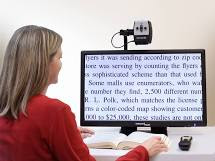 Magnification devices are used for more than just reading;
they can also be used to assist people with low vision to do self-care tasks
such as trimming their nails or putting on make-up. Some magnification aids can
also act as screen readers or text-to-speech when a person becomes fatigued
from using magnification. These AT devices are also helpful to a person in the
transition from magnification to screen readers and text-to-speech in the case
of progressive vision loss.
Magnification devices are used for more than just reading;
they can also be used to assist people with low vision to do self-care tasks
such as trimming their nails or putting on make-up. Some magnification aids can
also act as screen readers or text-to-speech when a person becomes fatigued
from using magnification. These AT devices are also helpful to a person in the
transition from magnification to screen readers and text-to-speech in the case
of progressive vision loss.Screen Readers, Optical Character Recognition, and 'Talking' Devices
Optical Character Recognition Systems involve taking a
picture of, scanning, and reading (or converting to Braille) material that is
not on a computer or is not in a readable format for the screen reader.
Examples are KNFB Reader for smartphones, Seeing AI for I-Phone, and OrCam
MyEye.
In addition, talking devices, such as talking watches,
talking thermometers, and talking thermostats allow those who cannot see to
keep track of time and temperature. Another talking device is a glucometer,
which makes it possible for a person be able to test their blood sugar; this is
particularly critical for someone whose vision has been affected by diabetes.
Refreshable Braille Displays
Smartphones and Tablets
If you are working with a person who has a vision impairment, and they have a smartphone, they already own a sophisticated piece of assistive technology that performs in ways that decades ago would never have seemed possible or affordable.
Smartphones have both built-in magnifiers (similar to a
handheld CCTV) and screen readers (IPhone’s VoiceOver and Android’s TalkBack).
Of the applications for persons who are blind, IPhone’s Seeing AI, which is
free of charge, contains an optical character reader that reads print and
handwriting, a money identifier, a color identifier, facial recognition
capability, a light indicator, and product identification (through barcode
recognition). Note that Seeing AI is only available for IPhones at the time of
this writing, but an Android version is expected to be on the market.
Another feature IPhones have that Androids do not at this
time is Voice Control – the ability for the person with a vision impairment to
control the functions of their phone with their voice. A unique application
available for both Android phones and IPhones is Be My Eyes. In this
application, a sighted volunteer receives a video call from the person with a
vision impairment and is able to literally be their eyes—to see an expiration
date on a milk carton, help navigate in new surroundings, or see whatever the
person needs to see.On the topic of smartphones, BrailleWorks.com suggests the top five mobile apps for people who are blind or visually impaired.
