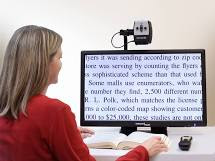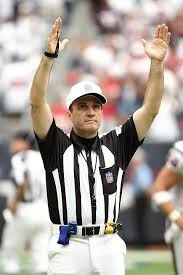Assistive Technology for Executive Function
Continuing
with our assistive technology (AT) theme for Shared Solutions, this month we suggest helpful AT for those who have difficulty with executive
function. What is executive
function? Every day our brain
goes back and forth between different thoughts, actions, and to-do’s in order to
complete a job. The brain’s ability to
juggle multiple thoughts and actions is referred to as its executive
function.
Nearly
every workplace requires executive function skills and activities such as
memory, attention, self-control, time management and decision-making. The
ability to start and finish tasks and many other skills are necessary to
accomplish work assignments.
Three types of brain function that executive function and self-regulation skills depend on are working memory, mental flexibility and self-control. In order to achieve the successful application of executive function skills, the three brain functions must operate in coordination with each other. The diagram below shows the importance of executive function and the difficulties caused when the areas don’t work properly.
Three types of brain function that executive function and self-regulation skills depend on are working memory, mental flexibility and self-control. In order to achieve the successful application of executive function skills, the three brain functions must operate in coordination with each other. The diagram below shows the importance of executive function and the difficulties caused when the areas don’t work properly.
- Difficulties with initiating, organizing, and carrying out activities or the “loss of get up and go”--Oftentimes, we may mistake this behavior as a lack of motivation or energy, or worse, as a person being just plain lazy.
- Rigidity in thoughts and actions--This inflexibility causes an individual to have difficulty evaluating the result of actions, to change behavior, or switch between tasks if needed. One example might look like this: John is working on his regular task of scanning insurance claims when the supervisor asks him to do another task, out of his normal routine. John struggles with this request and does not follow his boss’s direction. When the boss speaks to him again, John begins throwing things.
The
employment specialist can be pro-active in the scenario above by planning with the
supervisor to build in a solution for John’s day-to-day routine. They could explore the use of certain apps and technologies to help John transition from one task to another.
Smartphones
or a tablet can be invaluable on the job for people who might need a little
extra support with executive function. In John’s case we recommend a free app called Wunderlist. (Note that this app will change to Microsoft To-Do in May 2020.) Wunderlist is a task management app that can be used
for daily planning, for work or personal life activities.
This is just one example. An abundance of free apps are available to assist anyone on the job!
This is just one example. An abundance of free apps are available to assist anyone on the job!
Websites and Lists with Helpful Tools
And with that in mind, we introduce you to a very cool website, Bridgingapps,
designed for individuals with disabilities. You can search for apps by age, skill, category, cost, and more! Bridgingapps provides a detailed description
of each app and offers many of them at no cost.
The
Arc's TechToolbox is a website to find, share, rate and/or review technology
for people with intellectual or developmental disabilities (I/DD). This site offers job-related apps and
provides a description and price for each app.
We've also created a list of apps you may find helpful to support workers who
struggle with executive function at work and life in general. Download "Apps and Ideas to Support Executive Function at Work."